Hardware Technologies for Game Platforms
The Games Industry utilizes many hardware technologies for its game platforms. The inclusion of these technologies has made the industry itself possible and without them, our way of life would be very different and video games simply wouldn't exist. In this task I aim to comprehensively cover these technologies and gain a greater understanding of how the hardware technologies for games platforms are utilized.
Human Computer Interfaces:
Human Computer Interfaces, otherwise known as HCI's, are the method of which a human interacts and communicates with a computer system. They are input devices that utilize supporting software in order to provide compatibility with its respective computer system. They come in many forms and have increased in technological complexity as time has gone by. Relatively simple HCI's such as the mouse and keyboard are being slowly replaced by complex HCI's such as Virtual Reality devices like the Oculus Rift.
HCI's began being used in the 1970's, when computer systems became of wider use to the public in forms such as the Personal Computer. This created an emphasis on increasing the usability of computers in order to make them more accessible to the public. The keyboard was one of the first HCI's to be used widely and was based off typewriters in order to create a familiarity of how to use keyboards if the user has had no prior interaction. Another HCI used to increase usability was the mouse. Primitive versions of the mouse were used as early as 1941 in the form of the Trackball, a HCI designed to help operate a fire control radar. It began to be widely used in a form similar to the present in 1968 for radar flight control desks in a German company called Telefunken.
Human Computer Interfaces, otherwise known as HCI's, are the method of which a human interacts and communicates with a computer system. They are input devices that utilize supporting software in order to provide compatibility with its respective computer system. They come in many forms and have increased in technological complexity as time has gone by. Relatively simple HCI's such as the mouse and keyboard are being slowly replaced by complex HCI's such as Virtual Reality devices like the Oculus Rift.
HCI's began being used in the 1970's, when computer systems became of wider use to the public in forms such as the Personal Computer. This created an emphasis on increasing the usability of computers in order to make them more accessible to the public. The keyboard was one of the first HCI's to be used widely and was based off typewriters in order to create a familiarity of how to use keyboards if the user has had no prior interaction. Another HCI used to increase usability was the mouse. Primitive versions of the mouse were used as early as 1941 in the form of the Trackball, a HCI designed to help operate a fire control radar. It began to be widely used in a form similar to the present in 1968 for radar flight control desks in a German company called Telefunken.
 |
| The Telefunken Mouse |
 |
| HCI's such as the HTC Vive are used to boost immersion in VR games |
These Devices are used to interact with world's created via Virtual Reality. Since Virtual Reality is used for the purpose of immersion, HCI's such as Game Pads and Mouse's and Keyboard's are ineffective for that purpose, so new HCI's had to be developed. This led to the development of VR headsets. Physically resembling goggles, VR headsets display the VR generated worlds to the user and utilizes sensors to allows view of the world to be altered realistically depending on the head or even body movement of the user. For example, if the user looks right, the in-game world turns left to simulate the turning of the head within the virtual world. This gives the user the feeling they are actually within the generated landscape.
Having more traditional HCI's such as Keyboards have advantages such as low cost, and the user will have a level of familiarity with these HCI's due to their inclusion as the most used HCI's in modern day society. The advantages of HCI's such as VR devices is that they offer an incredible level of immersion within games, due to their focus on using actual movement to interact with the game world. While this may bolster a games experience, HCI's like VR devices are very expensive and as such are very impractical. This may change in the future, but in the short term more traditional HCI's have more advantages.
As shown, HCI's have developed from allowing passive interaction with computer systems into interactive and realistic ways of interaction. While HCI's such as VR devices are a long way from being a common staple of everyday use, they are developing at a rate that renders them from becoming useless.
Graphics Processors:
 |
 |
| The GTX 1080, currently the worlds most powerful Graphics Processor Unit |
 |
| The GeForce 256 was the first GPU on the market. |
 |
| The Radeon HD 6990 is just one of AMD's many GPU's |
Another main rival to Nvidia and AMD is ASUS. They are not just GPU manufacturers, and are most known for their laptops. As such, they are not regarded as highly as Nvidia and AMD when it comes to GPU's but are still counted among one of the top companies in the industry for GPU's despite their emphasis and concentration towards laptops.
GPU's have changed the way the industry is today. The extra power GPU's provide have allowed graphics to evolve to the standard of which is seen currently. Merely having CPU's would have left graphics evolving at a much slower rate which may have turned the games industry from a big player in entertainment to a mere novelty due to very little improvements year by year.
The creation of GPU's allows the industry to improve graphically each year and keeps it interesting enough for people to keep being a part of it. While the main part of gaming is the game-play, having constantly evolving graphics is a crucial part of keeping interest in the games industry from outside parties. Since graphics are the visual representation of games, it is of paramount importance to improve them to evolve the industry.
Central Processing Units:
Central Processing Units, otherwise known as CPU's, are logic circuitry that responds and ultimately process any commands that drive and function a computer system. Originally CPU's featured only one processor core, but as computers advanced and required more complex instructions to operate, multi-core CPU's were made to enhance and speed up performance. These processor cores are individually called Micro Processors. Each Micro Processor runs at a certain speed. These speed are measured in either MHz or GHz. This is called the clock speed which determines how fast each core can complete tasks.
Various companies are known to create and sell CPU's. Arguably the most prominent and the best at developing CPU's are Intel. They are best known for their I3, I5, and I7 lines of processors. I3's are strictly dual cores while I5 and I7's are quad cores. Sometimes I7's can feature virtual cores. This is known as 'Hyper Threading'.
Another prominent company who produce and sell CPU's are AMD. They are Intel's main rival in the CPU market and also create a variant of CPU called Accelerated Processing Units. These are CPU's that combine their elements with GPU elements into one single architecture. While AMD are not the only company to do this, they are the only one to call them APU's. While APU's require less power than a CPU and Discrete GPU, they are generally weaker and as such are inappropriate for more taxing programs or applications. Due to their dual functionality, the graphical element of the APU, causes the Processing elements to be slowed down, noticeably reducing performance. This is another advantage a discrete GPU and CPU has in regards to performance over APU's.
CPU's have changed the industry significantly and without them, the industry simply wouldn't exist. CPU's make the technology's that make and play game's a reality. By having more powerful CPU's being created over the course of time, more complex actions can be carried out by computer systems, and as such, games performance and mechanics have advanced significantly since the days of Pong. Common aspects of game design that we take for granted today such as large open worlds and smooth mechanics would not be a reality if CPU's had not been expanded upon, due to the low processing power of early CPU's.
Random Access Memory:
Random Access Memory, otherwise known as RAM, is a location within a computer system where the systems data is kept for the purpose of the computers processor being able to quickly access it. If information is stored in RAM, it can be more quickly accessed than Hard Disk Drives and Solid State Drives. However, once the system is turned off, the RAM loses the data stored there. Upon reactivation of the computer, all necessary files are once again loaded into the RAM to be accessed.
RAM comes in two main types, Dynamic Random Access Memory and Static Random Access Memory. Dynamic RAM requires constant power for it to be used and and is the standard and most commonly used type of RAM. Its need to have constant power to store data puts it at a high disadvantage to Static RAM. Static RAM doesn't require constant power to store data, but as a result, it is far more costly than Dynamic RAM. Due to this SRAM is normally used in small quantities within a Processors Cache Memory. However if it was to be highly used in computer systems, the process of accessing information would be a much faster experience.
Displays:
A display is computer output surface that utilizes
projection mechanisms in order to display text and graphical images to the user
of the computer. There are two prominent
forms of display, Cathode Ray Tubes and Liquid Crystal Displays. A display is
generally considered to be either the screen or projected surface that displays
the information from the computer from which it is attached.
Sometimes, the display is separate from the computer in the
form of a separate unit called a monitor. However, in other cases, the display
is integrated into the computer unit itself along with other components such as
CPU’s and GPU’s.
CRT Displays create their images via utilizing a specialized vacuum tube to strike an electron beam onto a phosphorescent surface. CRT Displays are given their images via analogue cables which is then decoded by the display controller. CRT displays make up the majority of computer displays, due to their simplicity and low cost to produce.
.
LCD's are a more modern form of Display. It is a method of display which utilizes liquid crystals in order to project the image produced by the computer system. The liquid nature of this type of display allows it to be easily manipulable and the light can be interacted with in various ways. Just like the CRT display type, once signals have been transferred to the display, the controller within the display decodes this signal and turns it into the information displayed onscreen to the user.Their is common debate on the qualities of either display type and which is the best for games. The CRT is much bulkier and aesthetically inferior to the LCD. In regards to portability, the LCD is better. However, where it loses ground in terms of portability, the CRT makes up for the lack of dead pixels. This gives it a much more consistent image than LCD's that may feature dead pixels marring the visual experience of some games. The CRT also has superior response time to LCD which makes it the better option for competitive gaming. The faster response time could mean the difference between a match win or defeat. Another advantage of CRT over LCD is the price. Due to their old age, CRT displays retail for much less than the more modern and advanced LCD's. LCD's however have sharper images which can provide greater immersion, especially when playing story driven games.
Game Storage Medium:
Game Storage Mediums are a form of technology where data can be stored and retrieved at a later date. Within the games industry, there are multiple types of storage upon which game data can be stored. The most prominent form of storage within gaming is HDD (Hard Disk Drives) storage. The storage process entails using rapidly rotating disks to have data being wrote onto them via an actuator arm.
Another prominent, albeit expensive, form of storage within gaming is the use and application of Solid State Drives (SSD's). This form of storage utilizes an integrated circuit assembly in order to assemble memory. This allows the storage of data to be more persistent than that of HDD Storage. Due to their greater emphasis on persistent storage, SSD Drive's are faster than HDD's and as such are better suited to storing data such as the Operating Systems of computer devices.
A third form of storage within gaming is the use of memory cards. While no longer widely used within the industry, they were a large part of storage for past consoles. Consoles such as the PlayStation 1 and 2 were well known for their need for memory card storage and even PlayStation 2 game boxes had a slot inside for memory cards. While the most portable physical storage form in the industry, it had a much reduced storage size to its HDD and SSD brethren. That and its exposure to outside elements surrounding the console giving it less protection, phased the memory card outside of modern console gaming.
There is much debate about the best form of game storage medium. HDD's are the best all rounder with a cheap price, larger amount of storage than its competitors and its compatibility with not just modern computers but older computers systems as well. This works in its advantage when an older system needs more or new storage.
SSD's are more reliable however due to persistent nature. Data stored within SSD's are far more easily and more quickly accessed than that of HDD's. As such, SSD's are the best options to store important files and Operating Systems. This would help computer systems by letting the computer load up faster when booted due to the OS being stored on SSD's.
Memory Cards have the most portability of the other storage mediums and has evolved the most. The once chunky memory cards are now small and sleek and can be taken anywhere. However they have the least amount of storage and as a result are only suitable for carrying temporary or small size files. This puts it at a serious disadvantage to the other forms of storage.
Overall the best form of storage for game would be the HDD. It has decent all round compatibility, portability, storage size and decent reading a writing speeds providing it is a modern HDD. As such, this make sit the best storage medium for gaming.
Connectivity:
Connectivity is the term that refers to the process of connecting devices, in order to transfer data between computer systems. Connectivity is generally the term, used to refer to network connections which utilize technologies such Routers in order to transfer data. Connectivity within technical terms can also be referred to actions such as the use of Bluetooth to transfer pictures from a camera to a desktop PC or the physical transference of the internet via Ethernet cable.
The main form of internet connectivity is the Wireless Router. Wireless Routers is a device that resides within a Wireless Local Area Network (WLAN) and allocates the network point in which a packet would be forwarded too. Wireless allows for greater mobility than LAN devices allowing for devices to access wireless wherever it may be available.
To access wireless connections from routers, computer systems require an wireless adapter. The most common form of wireless adapter is the wireless card. This adapter is plugged into a PC via PCI slots and once within the PC, it acts as a communication between a wireless hub and the PC itself. Wireless cards are the most commonly used wireless adapters and as such have increased technologically since their inception. They can now support higher internet speeds and as a result PC's can have better connection when using a wireless card.
Another version of wireless adapter is the wireless USB.Instead of being an adapter for a WiFi connection, these are a form of USB technology that utilizes radio frequency in order to provide the interface between a computer system and peripherals such as monitors, headsets, cameras etc.
While the above examples were wireless, not all connectivity is like that. Ethernet Cables are one of the original forms of connecting to the internet and remain one of the most stable forms of connecting. They are limited however due to their reliance on Local Area Networks (LAN).
Connectivity is one of the most important aspects of gaming. Basic connectivity such as cables allow game to be played, due to their significance of letting computers connect with their outputs. However, that is more of general importance. As far as gaming is concerned, internet connectivity is the most important aspect of connectivity to the industry. WiFi has changed the industry as we know it, by allowing gaming over the internet, which has boosted the social aspect of the industry. Gamer's from all over the world could connect and play together. This is especially prevalent in PC gaming with the E-Sports becoming a thing due to online multiplayer. Many E-Sports players began their gaming careers on online PC gaming before moving to LAN another form of connectivity for tournaments.
Also processes such as DLC and Micro Transactions are made possible due to online connectivity. The game industry simply wouldn't be the same without it.
Sound:
Sound Technologies are devices that gives a computer system the ability to input, process, then deliver sound. They are typically Sound Cards internally inserted into PCI slots. Sound Cards, other wise known as Audio Cards, are devices that once attached to a PCI slot, allow computers to input sound, which is then processed and delivered to the user of the computer system the card is within.
A Sound Card has 4 main functions:
- Synthesizer
- MIDI Interface
- Analog to Digital Conversion
- Digital to Analog Conversion
The sound synthesis a Sound Card is responsible for is made through three main factors:
- Frequency Modulation
- Wavetable Modeling
- Physical Modeling
The most used sound card thus far is the Sound Blaster from Creative Labs. This specific Sound Card has been used so much in computing devices that it has been used as a generic term for Sound Cards.
In the past Sound Cards were designed to connect to the ISA slot. However since being connected to the PCI slot offered advantages such as decreased demand on the CPU which improved performance for computer systems. This tipped manufacturers into developing sound cards with PCI slot compatibility.
Overall Sound and Sound Technologies have had a significant impact on the games industry. Having games feature audio has had prominent impact on the industry. Audio within games can provide the games atmosphere and bolster it more than graphics and lighting effects ever could. Game soundtracks are a prominent part of the industry and having sound technologies make this a reality.
The ability to give games sound that can be processed and delivered by the game systems allow games extra creative freedom and are one of the main reasons games are considered one of the highest forms of art. Without sound technologies, the industry would simply not be the same.
Interface Device:
An interface device is either a hardware component or a system of components that allows interaction with a computer system, telephone systems or an electronic information system. This is a term commonplace within the mobile communications industry as a way of referring to the multiple iterations of mobile technology.
Since interface devices are output based, there are many forms. The six main forms of Interface device are
- PC's
- Handhelds
- Palm Based Devices
- Smart Phones
- Smart Pagers
- Standard Telephones
As shown, interface devices take many forms. They vary from large computer systems such as Desktop PC's to small devices such as Smart Pagers. An interface device has many characteristics called collectively a User Interface. Early UI's were called Command Line Interfaces (CLI) however more modern Interface Devices have graphical interface devices called GUI's. These are found on devices such as Laptops and Desktop PC's. Interface Devices usually have forms of output such as displays or in some cases audio signals. They also feature input features such as touch screens or buttons.
 |
| Smart Phones are one of the most prominent IDF's in the 21st century |
Power Supply:
A Power Supply, otherwise known as a PSU, is a component that supply's power to a computer system in order for it to run. Power is normally conducted through wires from a wall outlet into the PSU which uses the retrieved power to power and run the PC. In order to convert the electricity into usable energy, the AC electricity from the outlet is transferred into a DC current. Once converted to DC, it can be used by the PC to power it.
A PSU is easily located within a computer system. Wherever an input for a power cable can be found, the PSU itself will be there. Usually PSU's are stored within a computer system. However there are exceptions. Some electronic devices have external PSU's such as external Hard Drives and monitors. There are also PSU's connected directly to the plug called AC Adapters. The purpose of the design is to allow the main device to be smaller and more refined.
There are many advantages to both external and internal PSU's. External PSU's are protected by the computer system case which gives the protection form elements outside the case. However this means the PSU is harder to replace and lacks portability and cannot be used with other devices.
External PSU's have advantages to them as well. They are external which makes replacing a faulty power supply easy and efficient. The PSU is also far more portable and the fact it is outside the device means the device itself is smaller and sleeker. As a direct result of this, the device is more portable itself and takes up less room.
PSU's are very important in regards to gaming. They power the very machines games are made and played on. Without them, the industry would not exist and modern technology would be drastically different.
Conclusion
Hardware Technologies are a very important part of the games industry. Every single Hardware Technology shown above is a very vital part of the games industry. Not only are the technologies above vital to gaming but some have helped shape society as it is today, especially IDF's. Without them the industry would simply not exist.
Visual References:
HCI's:
http://buypanicdisorderpill.com/files/keyboard-and-mouse.html
http://www.oldmouse.com/mouse/misc/telefunken.shtml
http://www.roadtovr.com/htc-vive-review-room-scale-vr-mesmerising-vr-especially-if-you-have-the-space-steamvr/
Graphics Processors:
http://www.trustedreviews.com/nvidia-geforce-gtx-1080-review
http://old.vgamuseum.info/palcals-collection/88-nvidia-corporation/896-nvidia-geforce-256-ddr.html
http://www.hardwareheaven.com/2011/03/amd-radeon-hd-6990-graphics-card-review/
Display:
http://building.pbworks.com/w/page/7272870/Thomson%20and%20the%20cathode%20ray%20tube
http://www.tomsitpro.com/articles/acer-s231hl-bid-dell-s2330mx-lg-ips236v-samsung-s23a550h,2-315-2.html
http://bootstrike.com/Articles/LCDvsCRT/
Game Storage Medium:
https://en.wikipedia.org/wiki/Hard_disk_drive
http://www.tested.com/tech/pcs/457259-best-ssds/
http://www.graingergames.co.uk/accessories/ps2/g1031-ps2-8-meg-memory-card
Connectivity:
http://www.officeworks.com.au/shop/officeworks/c/technology/networking/wireless-routers
http://www.techradar.com/news/computing/whatever-happened-to-wireless-usb-i-994212
http://uk.rs-online.com/web/c/cables-wires/network-communication-cable/cat6-cable-assemblies/
CPU's:
http://www.pcauthority.com.au/Review/293991,reviewed-intel-socket-1366-cpu-range.aspx
http://www.pcadvisor.co.uk/buying-advice/pc-components/whats-difference-between-intel-core-i3-i5-i7-3417091/
http://wccftech.com/amd-carizo-apu-replace-kaveri-2015-nolan-apu-codenamed-beemas-successor/
RAM:
http://news.techgenie.com/latest/how-to-install-ram/
Sound:
http://www.newegg.ca/Sound-Cards/SubCategory/ID-57
Interface Devices:
http://www.dezeen.com/2015/03/02/samsung-galaxy-s6-edge-smartphone-curved-screen-mobile-world-congress-2015/
Power Supply:
http://magma.com/products/kits-and-parts/power-supplies/
Written References:
HCI's:
http://www.encyclopedia.com/computing/dictionaries-thesauruses-pictures-and-press-releases/human-computer-interface
https://www.interaction-design.org/literature/book/the-encyclopedia-of-human-computer-interaction-2nd-ed/human-computer-interaction-brief-intro
https://en.wikipedia.org/wiki/Computer_mouse#History
Graphics Processors:
http://searchvirtualdesktop.techtarget.com/definition/GPU-graphics-processing-unit
Display:
http://whatis.techtarget.com/definition/display
http://whatis.techtarget.com/definition/cathode-ray-tube-CRT
http://www.bit-tech.net/hardware/2006/03/20/how_crt_and_lcd_monitors_work/1
Game Storage Medium:
http://searchstorage.techtarget.com/definition/storage-medium
https://en.wikipedia.org/wiki/Hard_disk_drive
https://en.wikipedia.org/wiki/Solid-state_drive
Connectivity:
http://www.pcmag.com/encyclopedia/term/40241/connectivity
http://searchmobilecomputing.techtarget.com/definition/wireless-router
http://www.pcmag.com/encyclopedia/term/57083/wireless-card
http://whatis.techtarget.com/definition/wireless-USB-WUSB
https://www.reference.com/technology/wireless-usb-adapter-used-e5bc946f540cca6
http://compnetworking.about.com/od/ethernet/f/what-is-an-ethernet-cable.htm
CPU's:
http://whatis.techtarget.com/definition/processor http://www.computerhope.com/jargon/c/clockspe.htm
http://www.pcadvisor.co.uk/buying-advice/pc-components/whats-difference-between-intel-core-i3-i5-i7-3417091/
http://www.makeuseof.com/tag/apu-technology-explained/
RAM:
http://searchstorage.techtarget.com/definition/RAM-random-access-memory
Sound:
http://whatis.techtarget.com/definition/sound-card
https://www.goodreads.com/quotes/tag/sound
Interface Devices:
http://whatis.techtarget.com/definition/interface-device-IDF
Power Supply:
http://www.webopedia.com/TERM/P/power_supply.html
http://techterms.com/definition/powersupply



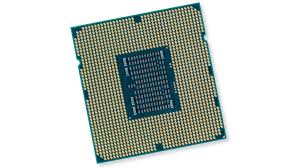



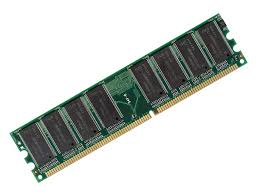
















I'm personally a big fan of jamesunit20 blog. Thanks for sharing this post.
ReplyDeleteclipping path
clipping path service
In this task, I shall provide a short video, that shows and demonstrates my ability to connect and accurately configure a game platform and associated devices, in order to enable game-play. This video shall provide commentary and the video will be complemented with a write up explaining my choices as to why I chose my methods within the video and I shall explore the options I chose in more detail. My video shall have 3 distinct features.
ReplyDeletegta 5 apk